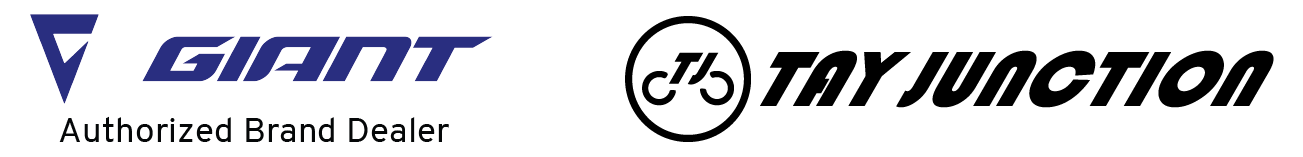Product Registration
Congratulations on your new bike. We’re sure you can’t wait to take it out for a spin, but before you do we highly recommend that you register it by completing the registration form. By doing so, you will help make it easier for us to service any warranty claim you might have.
Here are a few things you will need to do/ have, before registering with us.
- Read the terms & conditions of the bike's warranty
- An account with Tay Junction
- Photo of receipt
- Photo of bike's serial number (where can you find the serial number?)
To register your product you have to Login to your account > User Dashboard > Product Registration.

Fill/ Upload in the required details;
- Point of Purchase
- Date of Purchase
- Name (a shown in Identification Card)
- Product Name
- Frame Serial Number
- Photo of Receipt and Serial Number

SCENARIO A: COULDN'T SEARCH YOUR BIKE MODEL IN THE FORM / HAVE A CUSTOMISE BIKE
Enter product name as shown on receipt. If the bike is a custom build, the search may not yield any results. End the process by click the button "ADD (YOUR PRODUCT NAME)"

After register you are able to view your bike record.

Create an Account
To create an account with us, click the profile icon on the menu bar or visit here. Watch the tutorial on how to create an account for Tay Junction's Website below.
FAQs
1. Where can I find the serial number?


2. Do I have an account with you, if I already provided my email during in-store purchase?
Yes, you already have an account with us. However, our website requires you to create an account before you can access your purchase history. Please use the same email address you provided in-store.